Chrome Will Allow Deep-Link To A Phrase Or Word On Web Page
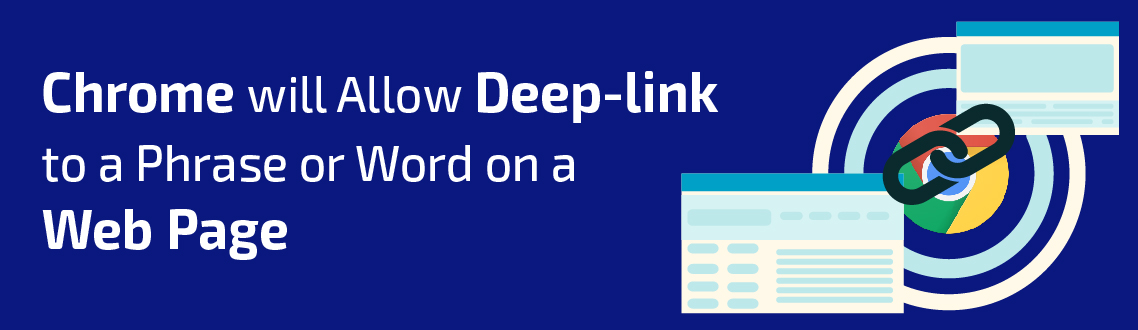
Use of hypertext is common in the internet world to explain your location and interest. Clicking on any link uses hypertext, such as sharing links to websites with your friend. Sometimes, you want to share relevant information with your friend that is located halfway down the web page. In this situation, you may find it difficult to highlight a particular section.
If a website has anchor links, you can share these links so that your friend can browse this particular section. In the absence of internal navigation, you have to explain where to circumnavigate to it. The procedure can be convoluted.

YouTube already facilitate you to use timecode to share a video. For other websites, you can’t get the advantage of this facility. In this situation, you have to figure out a way to share a particular paragraph with your friend. Do you want to send a screenshot? Can you tell him to use CTRL+F to search identifiable phrases? Will you copy/paste a paragraph in your email to avoid trouble?
There is nothing to worry about because you can share everything without these manual options. The modern browsers allow you to create a link to automatically load to the phrase or word you picked on a webpage. The new feature will be available in Chrome Canary, the nocturnal form of Chrome for developers.
It allows you to highlight a phrase or word and you can get a URL to scroll down to a highlighted section. In the presence of this feature, there is no need to worry about confusing directions and screenshots. Finally, you can use hypertext as an anchor link to move to any section of the text.
This feature is essential, so it can be expected that soon other browsers will try it as well. Hopefully, it will become an essential web standard.











