The Complete Guide To Google Disavow Tool: How To Use It Effectively
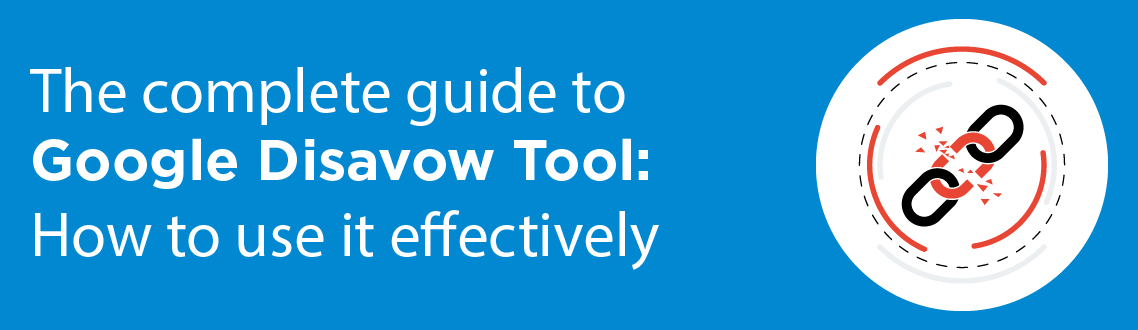
Backlinks are the most important ranking factors Google uses to rank a website on its algorithm. This is because Google considers a website with many inbound links to be important and relevant, thus increasing its ranking. However, not every incoming link to your web page or website will help increase your site's ranking on Google search results. For one, low-quality or spammy links will hurt your website's SEO and attract Google’s penalty. And this is one area many small business website owners aren't putting much effort into, oblivious to its importance in making their site rank higher among other factors.
As you go about implementing link building strategies for your website, remember to also carry out a regular backlink audit. Poor or bad backlinks puts your site at the risk of getting penalized, which will affect your rankings. One of the SEO tools introduced by Google to prevent poor backlinks from hurting your website is the Google Disavow Tool.
If you've been performing SEO, you may have heard about this tool but have yet to use it. Here, this post will be letting you in on how to use the Google Disavow tool and also when to use it for the best results in proper backlinking and top ranking.
First, it’s necessary you understand what the Disavow Tool is all about. And again, why it was created.
WHAT IS THE GOOGLE DISAVOW TOOL?
The Google Disavow tool is a webmaster tool that allows you to tell Google to ignore certain incoming links to your website, for ranking purposes. It's simply a way of preventing the actions of some websites from hurting or negatively affecting your website's rankings.

The process involves submitting the bad links in a text file via the Disavow tool and Google will disavow the spammy links.
WHY GOOGLE CREATED THE DISAVOW TOOL
Over the years, Google has been combatting spammy links as well as sites that engage in shady link behaviors. In a bid to manipulate Google's algorithm to rank their sites higher, some website owners resorted to the practice of black hat SEO. They bought backlinks, created thin content, engaged in keyword stuffing and stuff like that. These were (and are still) all a violation of Google's webmaster guidelines.
These shady acts prompted Google to apply some measures to that effect. Its first attempt was the January 2002 launch of the 'no follow' HTML tag, which disallows hyperlinks going to another site from being ranked on the search engine. The emphasis was on blog comments.
As the years went by, Google continued changing its algorithm which birthed the first Penguin algorithm in April 2012. This was geared towards reducing web spam, encouraging high-quality content, and providing a great user experience to Google users.
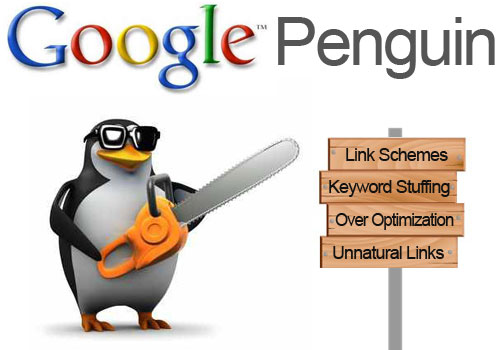
And following the Penguin launch was the Google Disavow tool which was introduced in October 2012.
Given the fact that website owners had no control over the inbound links coming to their site, the Google Disavow tool was introduced to give site owners control over incoming links to their site. And also, to protect their site rankings from being harmed. These backlinks, however, may be good links or potentially dangerous links.
And now to the question, when should you use the Google Disavow tool?
WHEN TO USE THE GOOGLE DISAVOW TOOL
To start with, using the Google Disavow tool isn't your first line of defense against spammy or unwanted links. This is to say that the Google Disavow tool is the last resort or option for taking a bad link down. Google doesn't encourage indiscriminate disavowing of links as it might affect your SEO. You have to be cautious about using the Disavow tool.

Before you use the Disavow tool, try the manual link removal method first. Here's how to go about it.
Contact the site owner by sending a polite email to them and requesting that the unwanted link should be removed. Typically, the site should have a contact or support email placed either on their Contact page, About page, or even on the lower part (footer area). And if you can't find any contact information, use our Whois Lookup tool. It’s a free query service used to discover information about a website, like the owner of the domain, registration date, contact details, etc.
Go over to the SmallSEOTools.com homepage, look under the “Website Tracking Tools” category and you’ll see our Whois Lookup tool. Click on the tool and you’ll be taken to the tool's page. Copy and paste the site’s URL (whose contact you’re looking for) into the search box and click on the “Check” button. It will generate results based on your request. And you know what? You can enter up to 10 URLs or domains. Each of the domains should be on a separate line.
If you sent the email and after a few weeks the site owners don't comply, then you can now proceed with the Google Disavow tool. Now, let's take a look at what represents a low-quality or bad link, to know which should be disavowed and which shouldn’t. Let’s check Google's definition of what a bad link is:
"Any link intended to manipulate PageRank or a site's ranking in Google search results may be considered part of a link scheme and a violation of Google's Webmaster Guidelines. This includes any behavior that manipulates links to your site or outgoing links from your site." ~ Source: Google
Here's how Ahrefs sees bad links:

Here's a rule of thumb to spot out bad links:
If the backlink can't boost your business and if it isn't relevant to your target audience, then you should demand that it be removed. Still, there are bad links with a shady intent of manipulating PageRank. And it’s essential you identify their sources.
SOURCES OF BAD LINKS
-
Paid links
Google is always looking to flush out paid links, with a penalty in view. Paid links include:
-
Non-editorial
Google pointed out that links are editorial votes earned by choice, from the site owner linking to your website. Non-editorial links refer to links you didn't earn naturally, rather you paid for or directly requested for it.
-
Dofollow
Links created for the sole purpose of ranking a site.
2. Negative SEO
This is backlink spamming. It occurs when a competitor links back to your site from multiple low-quality websites. Backlink spamming sends a signal to Google that you are engaging in shady tactics to rank higher, thereby attracting a penalty.
3. Private blog networks (or money sites)
Blog networks are groups of blogs controlled by an admin, where the members contribute content to enable them to get a backlink to their sites. Such networks produce thin content and Google considers them spammy sites.

4. Spam comments from forums
This involves leaving comments that have no relevance on forum discussions and adding a link alongside the comment.
5. Spam sites
Google defines spam sites as websites that have no valuable content, uses a sneaky redirect to deceive users and, uses dubious means to boost their ranking on the search result.
6. Backlink from sites not in your niche or target country
An instance is getting backlinks from Japan when your target country is Canada or gambling blog getting backlinks from a writing blog. If your blog is in the fitness niche, then the majority of your backlinks should come from other trusted health blogs.

Having known the sources, how do you identify these bad links in your site? You'll need to perform a link audit.
HOW TO PERFORM A LINK AUDIT
To perform a link audit, make use of our handy backlink tool, “Valuable Backlink Checker" here at SmallSEOTools.com. This is a free online tool for analyzing the value of backlinks coming to your website. It is integrated with Ahrefs and so you can rest assured that it'll present you with the most helpful results.
Here is what the tool will help you do:
-
Discover where your backlinks are coming from
-
Analyze the relevance of every backlink coming to your site
-
Identify the sources of these backlinks
-
Show you the URL, anchor text used and, the domain rating of the linking page
-
Show you the link type — that is, whether it is nofollow or do follow.

Follow these steps to use this tool:
-
Step 1: Go to our home page and click on 'Valuable Backlink Checker.' It's under the 'Backlink Tools' category. Then, enter your domain name in the box provided.
-
Step2: Under the box, you'll choose whether the tool should show you the external links that are pointing to your domain. And if you entered a URL, you can equally choose if it should show you results for the page only.
-
Step3: Locate the 'Check Valuable Backlinks' button and click on it
Once you are done with these steps, the results will be shown to you. You can view it or download the excel report, using the download option below the results.
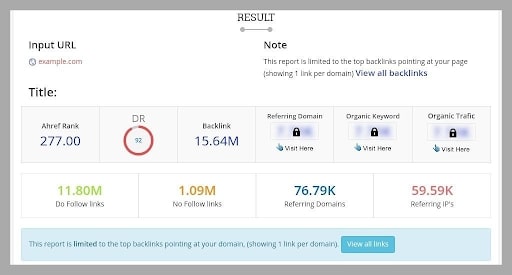
This compiled report contains good and bad links, which means you'll review and audit the list to mark the backlinks from low-quality sites. Put the backlinks you marked in a spreadsheet and save it. The next line of action is using the Google Disavow tool.
HOW TO USE THE GOOGLE DISAVOW TOOL
To start with, create a Google disavow file. This file should contain the list of all the domain and URLs you want Google to disavow.
It should also contain a record showing the attempts you made, to remove the bad links manually. It was pointed out earlier in this post that the Disavow tool is the last resort after you've tried removing them manually. Again, the file has to be formatted correctly. Let's see how:
HOW TO FORMAT THE GOOGLE DISAVOW FILE
-
It should be created as a text file (.txt)
-
Encode the file in UTF-8 or 7-bit ASCII
-
Each line should have one link or domain on it
-
If you want an entire domain to be disavowed, the URL should begin with "domain" .E.g., domain: example.com
-
Your removal attempt description on the file should begin with "#"
-
Any line used for the description must have the "#" character. Google will ignore any line that begins with "#"
With the text file ready, it's time to disavow the bad links.
USING THE GOOGLE DISAVOW TOOL
The disavowing is done on the disavow tool page. Follow these steps:
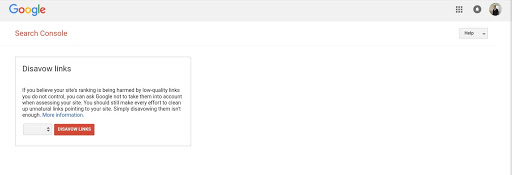
-
Go over to the Google disavow tool page
-
Select your website and click on "Disavow links." If your website it hasn't been added already, add it before proceeding
-
A warning from Google will surface
-
Click on "Choose file” and then select the text file you formatted
Note here: Any new file you upload automatically replaces the file uploaded previously.
-
Click "Submit”
And that's it! You are done with submitting the bad links to Google for removal. And according to Google, it takes some time to process your request as some crawling and indexing have to be done.
CONCLUSION
Disavowing bad links can go wrong if you don't know how to use the Google disavow tool. A wrong move can hurt your site's SEO but when you get it right, you are on your way to boosting your site's ranking. Using this guide, not only should you get your disavowing right, but you should also be able to boost your site's ranking.
If you have any questions regarding how to use any Google-owned SEO tool or any of our SEO tools listed on our home page, then go over to our Facebook group to drop a comment.











