WordPress Plagiarism Checker Plugin

Make Your Content Unique to Let It Works as a Magnet for Your Prospects
Check for plagiarism in your content through this Plugin directly in your WordPress dashboard. Keep a track record of the content so that your editors, writers, and contributors can review them for plagiarism. Now, there is no need to check plagiarism in articles, blogs, and other content multiple times, but the WordPress Plagiarism Checker Plugin will do the heavy-lifting of passing or failing the content to get published.
What SmallSEOTools’ WordPress Plagiarism Checker Plugin Has to Offer?
The content works as an instrument to attract potential prospects, readers, and visitors to your platform. It indicates that you have no room for compromising on the quality and uniqueness of the content. Unique content is a strong indicator of a good SEO score, so there is no need to take it for granted.
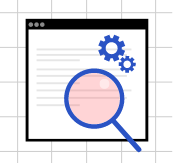
Fast and Accurate
The WordPress Plagiarism Checker Plugin gives you the opportunity to check the content in a quick way. In addition, the results generated by this Plugin are also reliable. You need to brush away your worries when it comes to accuracy because the results will be 100% accurate.
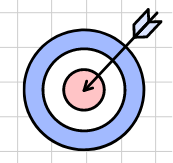
Sentence Wise Checking
The WordPress Plagiarism checker plugin lets you check for duplication in every single sentence. It will let you get the most accurate results. The report will enlighten you about plagiarized and unique sentences.

Safe and Secure
We have never compromised the privacy of our users. Therefore, the content which is checked by this Plugin isn’t saved on our server. In addition, your information and the content are completely secure on this platform. The content isn’t shared with any third-party resource.

Instant Checking
Now, you would be able to make yourself free from plagiarized content. The Plugin allows you to check plagiarism with a single click. The process of checking plagiarism is simple and easy. The process will be started with a single click.

Easy to Install
We have made the entire process of checking plagiarism easy with this Plugin. You would only need to install the Plugin. Once you are done with the registration, you would need to add the unique API in the setting of this Plugin. That’s all you need to do, and the Plugin is ready to use.

Multiple Website Usage
Now, there is no need to create multiple accounts, as we provide the option to use a single account.
 Pricing
Pricing