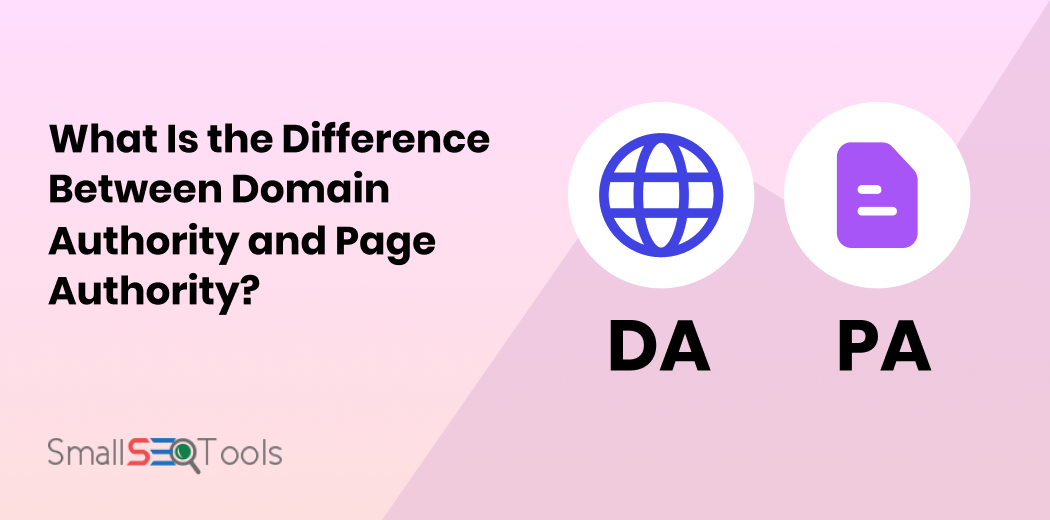Responsive Web Design: Making your Website More Accessible

Today, your customers will be visiting your online storefront from more entry points than ever before. Browsers access their internet connections and utilize their ability to shop at any time, from anywhere, using smartphones, tablets, laptops, and desktops. Considering the rate at which mobile marketing has begun to develop if you want your company to be successful, you will need to ensure that all of your users can access your website from any device – this is where responsive design comes in. Responsive web design is a way for online architects to organize and manage their websites so that they may offer up content in the most appropriate format for each customer’s device. This is a far more beneficial way of doing things than having to create separate versions of your web pages for every different device, as it means you don’t have to constantly update multiple versions of the same content. Responsive design works on the principle of a grid, where each factor is sized and utilized according to units within that grid. Because it doesn’t use specific measurements, the grid allows a display to remain proportional regardless of the device it is accessed on. The primary concept behind this form of design is based on simplicity. Layouts and graphics that are simple will be easier to reconstruct and reduce without sacrificing appearance.
Which breakpoints you need to know
The resolution of a screen can be designed through a variety of different breakpoints. When you are optimizing your website for use on different devices, there are specific sizes that you will need to focus on more actively than others, including:
- 320px – the ideal resolution for smaller, older phones.
- 480px – the ideal resolution for slightly older smartphone screens.
- 768px – the resolution for more modern smartphones and small tablets.
- 1024px – the resolution used for wide-screen desktop layouts.
A full desktop resolution will be greater than 1024px.
Organize your pages according to the importance
As you may have already noticed, the structure of elements within a page differs largely from mobiles to desktops. If you want to organize your mobile template correctly, you will need to consider the sections from your desktop site and re-arrange them regarding their importance:
- Logo, navigational elements and header – These are the aspects that will always go towards the top of the page. Regardless of the device, a user needs to know what they are viewing, and how to move from one page to another.
- Main content and body – This is the part that creates the torso of your layout, or the part in the middle. It’ll be the text, product, or whatever else the focus of your page is.
- Advertising – Adverts should always come towards the bottom of the page. Remember, sidebar content is usually maneuvered the lower portion of the page too because it is not particularly important. Do not allow your advertising to infringe on your main content.
If you can, minimize the navigational aids that you use on your sites for smaller screens too. Although two or three navigational points on a page are fine to list at the top of the page, if you’ve got quite a few, then you’ll need to utilize a JQuery and create a dropdown menu for your readers to access navigational choices.
Test your Website
The best way to make sure that your layout is working properly on different devices is to test it out. Remember, the goal is to make your website as functional and attractive as possible to your customers, regardless of the device they choose to access it on. However, you also want to make sure that your website is simple enough to maintain, and a responsive web design strategy can allow you to achieve both goals.