How to Optimize Your Paid Google Ads to Deliver the Best ROI

12 Strategies that Work...
Let's face it:
Getting your business in front of customers is the surest way you can make sales and increase your income. And one of the best ways to do that is by placing ads (pay-per-click or PPC ads) on Google.
Google, as a platform, isn't only a search engine. It doubles as an advertising platform for different types of businesses, big and small, to advertise their product and service offerings in front of potential customers. This is made possible with the Google AdWords tool.
For the record, Google AdWords allows you to run four different types of Google-powered ads including:
-
Search Ads — a text-based ad which appears next to search results on Google.
-
Display Ads — a graphic ad consisting of text and banner which appears across Gmail, a network of over two million websites, and in Android apps.
-
Video Ads — the video ads that play automatically on YouTube before a video starts playing and can also interrupt video play.
-
App Ads — used for promoting your app by running ads across the entire Google network.
Now, based on the fact that Google AdWords caters for different types of businesses, it has options and settings which can be difficult to understand when you are running your ad campaign. And it can dig a deep hole into your budget without your business achieving its marketing goals.
If you're running a PPC campaign for your business, product, or project, and aren't seeing the type of results you expected, we've got you covered. We are putting together this guide to help walk you through on what you need to know to optimize your Google ads to perform effectively and produce greater return on investment (ROI) for your business and marketing budget.

Let's get to it.
OPTIMIZING YOUR GOOGLE ADS
In setting up your Google ad campaign, check these boxes for the best ROI:.
1. IDENTIFY THE GOAL OF YOUR GOOGLE AD CAMPAIGN
This is always the first requirement for a successful digital marketing campaign, irrespective of whether it's a social media marketing campaign, email marketing, or any other type. Maybe when you first launched your PPC campaign, you didn't pay much attention to its goals, it is time to get back to the drawing board and review your campaign goals.
Google AdWords allows you to focus on a given goal for each campaign.

What's the purpose of creating your Google ads? What specific action are you looking to get your target customers to take when your ads start running?
It could be to get people to:
-
Buy your product or service
-
Visit your site
-
Download your app
-
Pick up their phone and call you
-
Join your mailing list
Whatever your goal is, ensure that you identify it. It'll help you drive a campaign that stands a better chance of getting higher ROI. It'll also help you measure the results, amongst other things.
2. UNDERSTAND YOUR TARGET CUSTOMERS
This is a crucial area you shouldn't skip or neglect for anything. You wouldn't go placing an ad when you don't know who exactly you are targeting or even the search terms your target audience is using to look for your product. Are the prospects actually searching for your business offering online? How are they searching for it? YouTube videos? Google search engine? Local search?

What's their demographic, location, income level, and so on? Are they students, millennials, or stay-at-home parents?
We can go on and on but you get the point, right?
Knowing your target audience is a huge determinant factor on whether your Google ad will work or not. It'll help you optimize your ads and its content to effectively persuade and convert a clearly targeted traffic.
3. PERFORM KEYWORD RESEARCH
Finding the right keywords that best fit your product and at the same time match the ones your potential customers use on search engine is valuable to the success of your paid advertising. Do some brainstorming to know the keywords or phrases your potential customers will make use of in other to find your product. You can use the data you collated from your target customers (buyers persona) above to do that.
Furthermore, check the demand for the keywords you've gathered by confirming their search volume. We run some great keyword research tools here at SmallSEOTools which can come in handy at this.
You can also use the Google Keyword Planner, since it comes integrated with AdWords. Keyword Planner is a relevant tool to help you discover the words or phrases that describe your products; that is, the search terms which your prospects are typing on Google. In the tool, Google also shows you the monthly search volume, the cost per click (CPC), and the competitiveness of the keywords you select. If the search volume is low, your ad won't be getting enough traction.

And then, there's keyword competition. Keywords that have a high competition has a higher cost per click compared to keywords with low competition. You might consider using low CPCs and monitor the result it will produce. Generally, your strategy should be to target highly relevant keywords with high search volume and low competition.
4. KEEP AN EYE ON NEGATIVE KEYWORDS
A negative keyword is the keyword you wouldn't want Google to show your ad for when a user searches with it. It's a way to make sure your ad doesn't appear in a search result that's not related to your product. And that you don't get unqualified clicks that will only increase your ad money.

Additionally, for keywords with broad terms,flag them and move them to negative keywords. You want to focus on specific keywords that best describe your product or service. And while talking about keywords, let's look into the search intent behind the keywords.
5. UNDERSTAND THE SEARCH INTENT
When setting up an ad campaign, you should not only carry out keyword research, but also consider search intent.
Search intent (also known as keyword intent) refers to the ultimate goal of the person using a search engine. It represents the objective the searcher is trying to accomplish. For instance, the user might want to learn about something, find a product, or check for facts. It could be for informational or for transactional purposes.

A keyword with a high search volume doesn't necessarily mean it will be relevant to your product or service. The search terms users type into the Google search engine reveal their search intent. And Google has gotten so smart that it now only displays results to users BASED ON THEIR SEARCH INTENT.
So it's important to understand and target keywords with the right search intent based on your campaign goals. For example, if you want users to buy your product, use keywords that they type in when wanting to actually buy your kind of product.
Here's a quick use case for you to understand this better:
Any search term with “how" and "tips" has an informational intent, so it isn't valuable for your ad objective. They can reduce your ad's quality score which will negatively affect your ad's overall performance. But if you target keywords with terms like “buy+your product type” or “price+your service type” you're more likely to turn in a better ROI.
6. RESEARCH ON YOUR COMPETITORS
Before you dive into setting up an ad, carry out research on your competitors. Know why? It will help you evaluate what's working and isn't working in your niche. Research everything from the keywords they are using, to the types of ad (out of the four we listed above), to the landing page that can convert, and so on.

Plus, spying out on your competitors can snap up some creative ideas for writing your own ad copy. However, we don't recommend copying your competitor's copy word-for-word; only make yours better.
An easy way to check out your competitor is using the Google search engine. On there, type in a keyword in your niche and see the ads that'll show up. Then take a look at how their ads are structured, the call to action and the ad extension used. This will help you create a better ad for your campaign.
You can also use a tool like SEMRush to do this. Here’s how:
-
Log into your SEMRush account (Create an account now if you don't have one).
-
Check the sidebar for "domain analytics” and then click on it.
-
Click on "Display advertising,” type in your keyword on the search button and click on "Explore now."
You’ll be shown different ads placed with the keywords including ads by text, ads by device, etc.
7. WORK ON THE QUALITY SCORE
As stated before, Google's focus is on providing it's searchers with relevant results that matches their search intent. Google does it by allocating quality score (QS) to target keywords. The quality score is an important component for the success of your ad campaign. It determines how your ad will rank on SERPs.

Here are the three factors used to determine quality score:
-
Ad relevance
Here, the relevance of your keyword to the ad copy you created is analyzed to ascertain if both have any direct correlation. The search intent behind your keyword and your ad text are expected to match.
Here's what to do to make your ad more relevant.
Ensure you create Single Keyword Ad Groups (SKAG) for the keywords you want to use. This will help your ad match the specific search terms used by searchers.
-
Click-through-rate
Your click-through-rate (CTR) is gotten by calculating the number of clicks your ad got to the number of views (impression). If your CTR is higher, it means that your ad copy and keyword are relevant, and that the greater number of people who saw your ad clicked on it. This will help to increase your quality score. However, a low CTR shows that the keyword and ad aren't relevant to attract more clicks.
To optimize your CTR, create ad text that matches with your keyword and make the ad compelling by adding benefits to the headline.
-
Landing page
The landing page is the destination point of the users who clicked on your ad. Also referred to as lead capture page. Be sure your landing page is easy to navigate, has a faster loading page and is device compatible. We'll discuss more on landing page later.
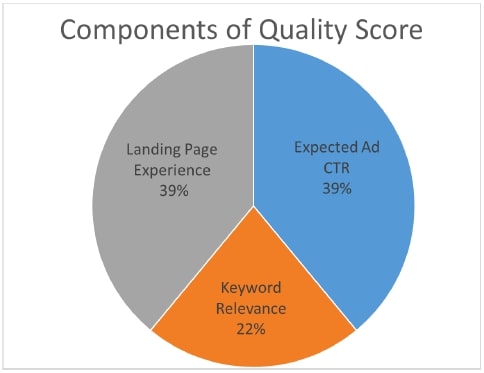
8. TAKE ADVANTAGE OF AD EXTENSION
Google provides an ad extension to help advertisers maximize their ad's performance. Ad extensions provide additional information about your product by extending the length and depth of the ad. This additional information includes address, phone number, site links, prices and more.
Google has two types of ad extension: The manual and automatic ad extension.
The manual ad extensions are customized by the advertiser who chooses when to add them.They gives additional information about your product or service offerings.
They include:
-
Sitelink extension
-
Location extension
-
Call extension
-
Price extension
-
App extension
-
Callout extension
-
Promotion extension
For the automatic extension, Google decides when they should be enabled to help improve the ad’s performance. They include:
-
Consumer ratings extension
-
Previous visit extension
-
Seller ratings extension
-
Dynamic sitelinks extension
-
Dynamic structured extension

These ad extensions serve different purpose for every business depending on their goal. For more information on this, you can check Google’s ad help support page
9. SET UP YOUR AD BY DEVICE TYPE
There has been a surge in mobile usage and chances are a large number of your prospects are using a mobile device to assess your product. And while mobile and desktop devices produce different results, it's advisable to categorize your ad campaign by device type. It will enable you to set a bid for each device, create a separate funnel, and also track their performance by device.
10. SET UP BETTER LANDING PAGES
Landing pages are web pages set up for the specific purpose of capturing prospects from your ad campaign and getting them to take the relevant action. Simply, it’s the page users will be directed to when they click on your ad.

Many advertisers make the mistake of using their home page as a landing page. It’s a big NO for a successful ad campaign. Your home page is distracting enough with all the links and navigation to send your leads back. You have to be specific with your landing page. Ensure it's focusing on what your ad is promoting as it will help boost your conversion rate.
11. CONSIDER REMARKETING
Remarketing is an advertising tactics used to connect back to users who have made a visit to your website in the past. This feature allows you to retarget users who have shown interest in your business, by showing your ad to them wherever they are browsing in sites that accept ads from Google Display Network.

Since they've interacted with your business before, they have the tendency of becoming customers. You can also use remarketing to segment your target audience by creating different ads based on the pages they visited. And Ad experts have observed that incorporating remarketing into your ad campaigns is likely to increase your conversion rates. And as your conversion rates increase, you’ll gain greater return in your investment.
12. MEASURE YOUR RETURN ON INVESTMENT (ROI)
It's important you measure the ROI on your Google ad to know the impact of the ad on your business. That is, to see whether or not the ad campaign is profitable. Return on Investment is a profitability ratio which measures the gain (or loss) generated on an investment relative to the amount of money invested.
That is, net profit/net worth.

A way to measure your ads ROI is by tracking the conversion rates. Conversion rate is the percentage of visitors to your ad landing page that complete your desired ad goal (a conversion)... out of the total number of visitors who actually clicked on the ad. A high conversion rate is indicative of a successful ad campaign. When you track the conversions your ad generates, you’ll be able to tell whether the campaign was effective or not. It will also give you room to make some changes to what's not working, to improve the performance of your ad.
Google uses a tracking code to track the conversions. And the code is placed on the landing page where they are taken to.
CONCLUSION
A successful PPC campaign is not a day's job. You’ll need to keep tweaking it for better performance and also monitor the results. The strategies and ideas we've provided in this post will help you achieve better returns on your ad campaign investment if implemented.











