E-commerce SEO: How to Optimize Your Online Store to Rank High
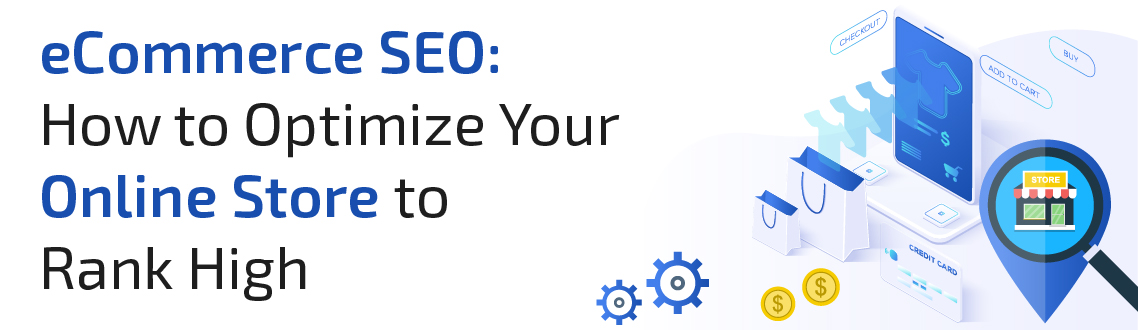
Optimising your eCommerce site to rank high on Google search engine result pages (SERPs) is one of the deepest concerns of every online store owner. This is because the survival of an online store depends on whether it's visible to potential customers. Search engine optimisation (SEO) yields a high return on investment (ROI) for any marketing campaign to bring visibility and conversion to your online store. It doesn't require recurring expenses, but you to put in the effort. And when your site starts ranking high, sales will pour in for as long as your pages remain active.
So, whether you are just starting your online store or looking for ways to improve an already existing store, this post will provide you with the relevant SEO strategy to help your online store rank high on Google.
Let's get started.
1. KEYWORD RESEARCH
This is the first step for any site that intends to run an effective SEO campaign. And here is the reason:
Keyword research forms the basis of every SEO-related task you'll do on your online store. Yes, keywords are taken into account from your site architecture to the URL.

So, how do you conduct keyword research to know what potential customers are searching for? Let's see how.
How to conduct keyword research for your eCommerce site
Here, we are not looking for information keywords like “How to”, although it has its place in eCommerce sites. The focus is on product keywords as the category, and product pages are listed on the store. Product keywords can be found in three ways:
-
Amazon keyword research
-
Competitors
-
SEO tools
-
Amazon keyword research
Amazon is the biggest online store with lots of product-focused keywords. Millions of people search for a diverse range of products every day, and the company has so developed a system that tracks the keywords that people enter into the search engine on Amazon.
So it's a great place to carry out keyword research for the product you sell. Back in 2014, former Google CEO and current Alphabet Chairman Eric Schmidt even told a live audience in Berlin that his company's most significant search competitor was not Bing or Yahoo but Amazon.
To use Amazon for keyword research, head to the Amazon site and enter a keyword related to your product. The results will show you some highly searched keywords, their search suggestions, and many long-tail keywords.

Long-tail keywords are specific phrases with more than three to four words. They are more targeted and known to convert well.
II. Find competitor's categories
Category pages generate sales too, but not as product pages do. You can spy on your competitors by looking at the keywords they are already using for their category pages. Let’s say your competitor is Amazon. You can go to their home page and click on 'Department' to check their product lines. Then select the product category, click on it and see the subcategories to locate the products that best describe yours. Consider the keywords used there for your product page.
III. Keyword tools by Small SEO Tools
We run some handy free keyword research tools, including:
- Keyword Position Checker
- Keywords Density Checker
- Keywords Suggestions Tool
- Keyword Research Tool
- Keyword Competition Tool
- Related Keywords Finder
- Long Tail Keyword Suggestion Tool
- Keywords Rich Domains Suggestions Tool
- SEO Keyword Competition Analysis
- Live Keyword Analyzer
These keyword tools can find the right keywords for your online store.
For instance, our Related Keywords Finder can help you discover thousands of long-tail keywords your potential customers are searching for. All you have to do is enter your product keyword, which will produce many keyword suggestions you can save for use on your online store.
Let's say you sell VR headsets. You enter the search term “VR headset”...

…and immediately get over 200 suggestions instantly:

SEMRush
If you've budgeted to use paid SEO tools, then you should consider SEMRush (affiliate). This is because SEMRush shows the keywords your competitors are already ranking for. Enter a competitor in the search option and choose “organic research” at the sidebar. You’ll get to see the keywords your competitors are ranking for.

After conducting keyword research around your product, the next step is choosing the keywords that'll be right for your product and category pages. Follow these steps to find the right keywords for your store's SEO campaign.
How to select the right keywords for your online store
In picking the right keywords, use the following parameters as a guide:
-
Search volume: This determines the number of people searching for the keyword. You can use our Keyword Competition Tool to check this out. You shouldn't go for it if no one uses the keyword to explore. Here's an example using our sample search term “VR headset.”

-
Keyword product-fit: Here, it's not about the volume of searches a keyword has but how the keywords fit with your product. Only go for keywords that best describe your product.
-
Commercial intent: Check the purpose behind every search made using the keyword. Some users could be probably looking for information around the keywords, not necessarily a buying intent.
-
Competition: How competitive are the keywords? Use SEMRush (affiliate) to find out. Type in the keyword and click on "Keyword difficulty.” If the number is higher, ranking in an organic search will be challenging.
Read more: How to Rank a New Website on Page #1 in 1 Week
2. SITE ARCHITECTURE
Site architecture refers to the way you set up your website. That is, how the pages on your site are arranged and organised for easy access to products and information — online stores usually have many pages on them.
How you structure your online store is very important as it will affect your SEO success. A simply structured site makes it easier for users to access the products they want. Also, it allows Google to index all your product pages and present them to users when they query your product.

Here's what to do to make your site easily accessible:
-
Keep your site simple and scalable
-
Each page should be three or fewer clicks from your site's home page
Make sureEnsureine store works not only on a desktop but also on tablets and mobile phones. These days, people now buy products through their mobile devices.
“Stats from global payments company Adyen show that mobile’s share of sales has been growing steadily for years, climbing from 34% in January 2016 to 43% in January 2017. But now, mobile has reached 52% for the first time, surpassing desktop as the technology of choice for eCommerce purchases.”
The above report was published in November 2017. It's now 2019, and those numbers have gone up.
Almost 70% of all online shoppers who visits a website that's not mobile-friendly will likely go to another site, the report says. And it could be your competitor’s. So, make your site visitors happy by giving them a great user experience.

What elements are users looking for from a mobile-friendly website for the best experience?
Google particularly highlights these three key elements:
-
Mobile-friendly features include an easy-to-use search bar, visible navigation buttons, and vertical-only scrolling.
-
Quick access to critical information: Make important contact and product (or service/event) information easily findable and explain how users can make a purchase right up front. Hence, it's easy to read on a smartphone or tablet.
-
Fast loading: Google recommends loading your eCommerce site fully in 5 seconds or less.
3. ON-PAGE SEO
After structuring your site for user-friendliness and Google indexing, the following line of action optimises your product and category page. These two pages generate the most traffic and sales for eCommerce sites. Let’s see how to optimise them:

How to optimise your product and category pages
-
Title tag
This is the title of the product pages you want to optimise. It’s the clickable headlines appearing on SERPs after a query is made on search engines. It tells users what a web page is all about. As you write your title tag and add your keywords to it, use modifiers like:
- cheap
- quality
- best deals
- free
- trusted
- guarantee.
For example, if your keyword is “VR headset,” your title tag can be “cheap VR headset” or “VR headset with a free wireless gamepad.”
Clickbait words like cheap, best, lowest price, etc., have attracted many clicks and converted buyers. These words help to boost a site's click-through rate (CTR) and conversion rate (CR).
For the record, the cliche k-through rate is simply the number of people that clicked on your page out of the whole people who saw your page. In contrast, conversion rate refers to the percentage of visitors to your website that complete a desired goal (like purchasing) out of the total number of visitors.
II. Description tag
This summarises the content on a web page and appears below the clickable links. You can maximise the click-through rate of your product pages by using phrases that persuade potential customers to click on your title tag. Words like “latest designer brands,” “free shipping available,” and “next day delivery” work great.

Many online store owners use generic description tags on all their product pages. Though writing a unique description for each of the hundreds of pages on your eCommerce site is daunting, you can pick up the essential product pages and write individual reports for them.
III. Category and product pages content
Creating high-quality and long-form content for your category and product pages can be challenging. However, you have to do it to boost conversion. It’s recommended to write 1000 plus word description. According to industry studies, long-form content ranks higher than short-form content in Google search results.
The average Google first page result contains 1,890 words, according to Backlinko's study.

Long descriptions give you more room to describe in detail what your product is all about. And it helps Google do a better job at understanding and indexing your product pages.
IV. Sprinkle your keywords
Don't do keyword stuffing; let the keywords blend into the description. Sprinkle the keywords three or four times on your product description page.
V. Add LSI keywords
Latent semantic indexing (LSI) keywords are phrases and words that are closely related.
Your keyword may not be what a search engine user uses to look for your product, as he may be using phrases related to your keywords. Add LSI keywords to your description to enable your page to appear on the search result for the potential buyers searching with LSI keywords.
You can find LSI keywords by typing your main keyword on Google search and clicking on the button. Then go down to the bottom of the result page and check the related searches there.

VI. Use short URLs that are keyword-rich
Short keywords rank higher than long URLs on Google's first page. Again, people do remember short URLs. So the faster, the better. Make your URL SEO-friendly by adding one to two words that describe your category page. The same thing also applies to the subcategory page.
VII. Add schema markup
Schema markup is a great SEO tool, yet not utilised by many site owners. It is microdata placed on sites that enhance the description of what a webpage is all about so that search engines can understand it and display the information to search users.
Schema markup has been confirmed to increase a site's click-through rate by more than 30%. It is used for all types of content such as products, articles, software applications, etc.

When you use schema markup for your product pages, users can see in search result pages what your online store is all about, the price of products, review ratings and more. To place this valuable tool on your site, use schema.org product markup.
4. TECHNICAL SEO
SEO isn't limited to keywords. The technical side exists, which has to do with providing users with the best experience on your site. These include your site's speed, mobile-friendliness, and functional links. And while on technical SEO, here is something you should note.
Make sure your eCommerce site uses an HTTPS connection. This is very important. You’ll be collecting customers' personal information (credit card, location), and those details need to be encrypted for security purposes. And again, Google considers HTTPS a ranking signal. However it'sprotectingtomers detailers who use your online store.
It was good practice. In July 2018, Google started flag sites effectively without HTTPS as “not secure.” With no HTTPS, you'll be losing traffic and potential customers.

And now, let's look at how to perform a technical SEO audit.
How to perform a technical SEO audit
The Tools you can use to carry it out include:
To check your site for technical errors, use the Raven tool. It’s pretty easy to understand:
-
Check your sidebar on the left and choose "Site auditor."
-
Examine the issues detected. Issues like duplicate or thin content, duplicate page titles, and broken links.
How to fix the issues
-
Delete or noindex your duplicate pages if they are not making any sales.
-
Create unique long-form content for your description. They outrank thin content.
-
Slow site speed makes online shoppers abandon their carts before checking out. Upgrade your hosting to increase site speed. Also, compress large image sizes.

5. CONTENT MARKETING
eCommerce sites can also use content marketing to increase traffic and sales.
Create informative content relevant to your product and link up your product pages. People don't always link up to product pages, but they will when you write long-form, link-worthy content (like this one).

6. LINK BUILDING
Content and link building work together: no quality content, no backlink. People only link up to relevant content. So, creating valuable online store content helps you build more inbound links. And it will increase your domain authority.
Start with our 100% free Backlink Maker and Backlink Checker tools.
CONCLUSION
Optimising your online store to rank high is a sure way to push your products in front of potential customers.
You'll boost your sales when you put in the effort and time to get SEO right.
This eCommerce SEO guide will help set you on the right path toward dominating your search results category.
If you need further help, always contact us or check our gallery of super-helpful SEO toolsets. We are also available to connect with you on Facebook, Twitter, and LinkedIn.











