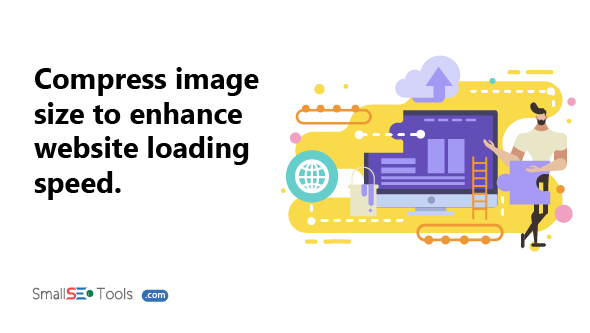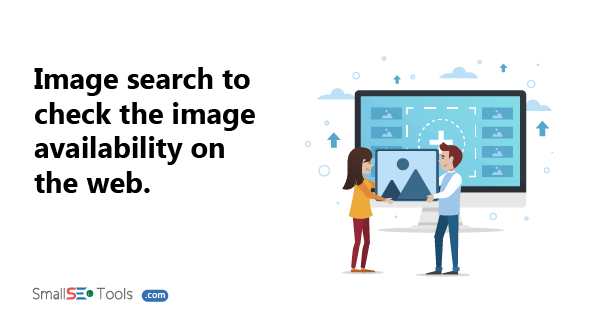5 Best Image Optimization Methods For Ranking

Content is considered the most valuable asset for any business operating in this digital world. Whether you have your website or run a page on social media, you must be aware of the importance of content to capture the attention of the audience and drive maximum results in favor of your business.
When it comes to obtaining rank on search engine result pages, the textual content is given the utmost importance. However, many people are unaware of the power of visual content in general and images in particular. The images have gained a lot of popularity in recent times, and they are also playing a vital role in driving more traffic to a website.
If you also want to reap benefits from the existing images on your site and the new images you’re looking forward to uploading, then you should optimize them properly. Image optimization can help you rank in Google’s image search results.
Are you eager to learn how to optimize your images to rank? This guide will take you through 5 ways that you can adopt to optimize images adequately.
So let’s delve into it without any further ado!
1. Compress Image Size
The first thing you need to do to optimize images is to compress their size. The size of images can result in deteriorating all your SEO efforts, as it directly affects your site’s page loading speed. The slower loading speed of your site can increase its bounce-back rate, which is a negative SEO factor.
You can prevent this from happening by compressing image size with the help of an online image compressor. This tool’s basic functionality is to reduce image size without affecting its quality. With its help, you can easily bring down the size of images and ultimately decrease the burden on the server.
2. Adjust Image Dimensions
The images must not appear in inappropriate dimensions, as wrongly sized images negatively impact the user experience. When the visitors to your site face difficulty in viewing your visual content, they might lose interest in going through the rest of the stuff on the page and not even convert.
Therefore, you must adjust image dimensions as per the default resolutions of the users’ devices. Your website design should also be responsive so that the images it contains can automatically adjust on the users’ screens, whether they are using smartphones or desktops. Resize your images as per the platform's need with the help of an online image resizer.
3. Use Alt Tags
The alt tags work as a textual representation of the content contained in your images. When it comes to optimizing images to rank, it becomes essential to add alt tags against them, as search engine spiders use this information to enlist them accurately on search results. The search engines might not be able to directly comprehend the idea behind your image; hence, it won’t be able to obtain a rank unless you have given alt tags.
The alt tags include the information related to the image, which helps not only search engines but also visually impaired individuals. They are also considered important, as they get displayed on the users’ screen when their connection is slow, and the web page is taking more time to load.
4. Ensure Originality for Best image SEO
If you are aware of SEO, you must know that unique content is admired by search engines and obtain higher rankings. This case doesn’t apply only to textual content, as images also get ranked in a similar scenario.
There is no harm in using images available in stock libraries, but they won’t get prominent rankings like unique images. Therefore, it’s recommended to come up with original visuals, as they can easily outrank other pictures on search results. Conduct a reverse image search to determine whether the image is already available on the web or not. If you still need to use already uploaded images, it’s essential to include a caption alongside them to refer to the source and avoid copyright infringement.
5. Name Images with Relevant Keywords
Your images should have keywords-enriched titles, as they can help them obtain rank against relevant search terms. The title or name of images provides additional value to their alt tags, as it supports user engagement. If you’re using WordPress, it will simply take the default file name and use it as the title. Hence, you need to optimize the titles with relevant keywords after uploading images.
Final Words
In the last analysis, ranking your images is becoming increasingly important to get more traffic to your site. The 5 ways we have discussed above can surely help you in the image optimization process. By optimizing your images adequately, you can get them ranked in image search results and drive more leads for your online business.