Best Features of the New Android 10 You Don't Want to Miss
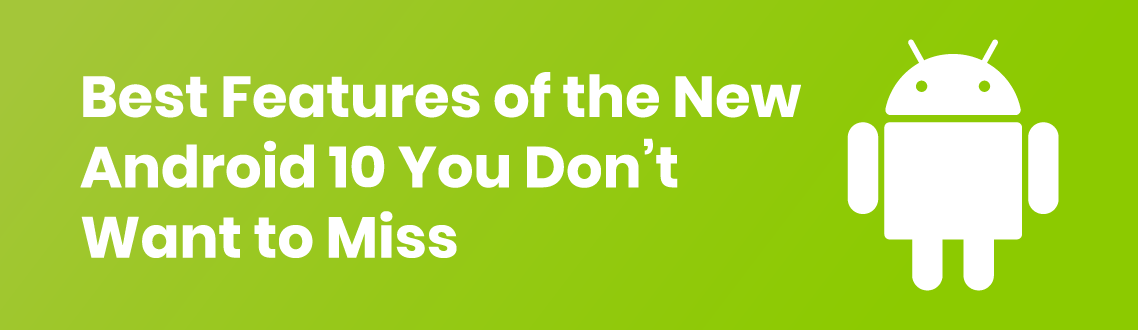
While we have 120+ SEO, website, and content tools hosted here on SmallSEOTools.com, it might be interesting for you to know that our company also has some of these tools (and more!) available as mobile apps in both Google Play and Apple app stores.
For example, our Plagiarism Checker is one of the most downloaded apps in its category on Google Play.
Our Logo Maker app enjoys massive usage by both iOS and Android users. So whenever there's a new stable release of either iOS or Android, we are always interested.
We always look forward to what the new update is bringing so that we can provide the best experience to our app users.
And with the all new Android 10, it is no different.

We've been analyzing the new version of Android in-house and have found some interesting new features we want to quickly bring to your attention.
But before we get to that part, let's first cover, very briefly, the basics of the new Android 10 operating system.
BASICS OF ANDROID 10
First off, Android 10 was officially released on September 3, 2019 and made available to the public.
But before that time, Google released a beta version on March 13, 2019, which was tested exclusively on their Pixel phones, including the first generation Pixel and Pixel XL.

The company went on to release a total of six beta versions before the final release in September.
Unlike the previous versions of Android, Google has dropped the traditional dessert-based names that have been used for versions of Android for the past 10 years including Pie, Oreo, Marshmallow, and Nougat.
The new version has simply been addressed as Android "Q" since the beta release.
On August 22, 2019, Google announced that Android "Q" would officially be branded as Android 10, ending the practice of naming major versions after foods.
And Google did give us an explanation for that:
The company stated that the dessert names were not quite resonating with their international users due either to the dessert not being internationally-known, or being difficult to pronounce in some languages.
David Burke, who is Android's vice president of engineering, mentioned that most desserts beginning with "Q" were "exotic" and that he personally would have chosen "queen cake."
David also stated that there were references to "qt" — which is an abbreviation of "Quince Tart" — within internal files and build systems relating to the release.
Another important thing to note is that the Android robot logo has now seen a corresponding rebranding, consisting of only a robotic head resting inside the numeral "0."
THE BEST NEW FEATURES OF ANDROID 10

1. NO MORE BACK BUTTON. YES GESTURE
Traditionally, Android has always had a back button for navigational purposes. But Google has introduced a new gesture navigation system as part of Android 10 in place of the back button.
However, the new gesture feature does more than backward navigation. With simple swipes, users can also pull up the home screen and fluidly move between tasks.
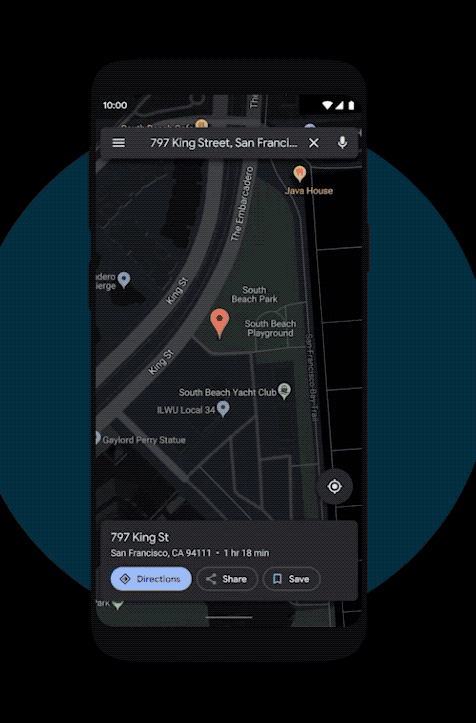
When swiped up on the line, it goes to the home screen, when swiping left or right, apps are switched to another, and when swiped in from the edge of the screen, the screen goes back.
There’s more, but the key thing is that every significant function is now accessible through a gesture.
2. PRIVACY IS A MAJOR FOCUS
Privacy is a big part of Android 10. Google has added some new features for app permissions, which gives users better control over the level of access apps have on their phone.
For one, users can choose to only share location data with apps while using them. If an app you aren’t actively using is accessing your location, you'll immediately receive the notification so that you can decide whether or not to continue sharing the location access.
Also, in a new Privacy section under Settings, you’ll find important controls like Web & App Activity and Ad Settings in one place.

Additionally, users can now get security and privacy updates as soon as they’re available, without having to wait for a full OS update.
This is made possible with Google Play system updates, which sends vital security and privacy fixes to your phone from Google Play, much like app updates you usually see in the notifications bar.
3. NEW AND UPGRADED EMOJIS
Android 10 ships with it a huge collection of both new and redesigned emojis you've never seen before, including gender-inclusive designs like gender non-specific representations of professions.
To use the new emojis on Android 10 OS, users will need to ensure that they have the latest version of the Gboard app.
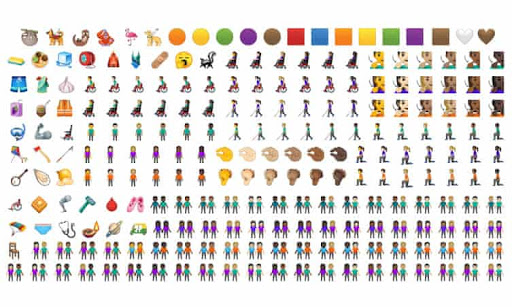
4. FOCUS MODE
Have you ever tried using your Android phone to do some focus work but got distracted by some other apps? Android 10 solves that problem with Focus Mode.
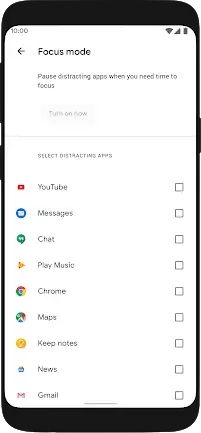
The Focus Mode feature allows you to select apps on your phone that you consider to be distracting.
Once you've done the selection, anytime you need to get focus work done, you can quickly toggle your phone over into Focus Mode to temporarily silence those apps. Bye bye distracting WhatsApp group notifications.
5. LIVE CAPTION
Want to see the text of videos and audios playing on your smartphone? Live Caption is a feature in Android 10 which uses on-device machine learning to put real-time captions on videos, podcasts, audio messages and even on stuff you record yourself in any app.

6. SMART REPLIES FOR MORE APPS
Smart Replies have been extended from a limited number of Google apps to all your favorite messaging apps.
This feature uses on-device machine learning to provide you with one-tap replies to messages straight from the notification area.
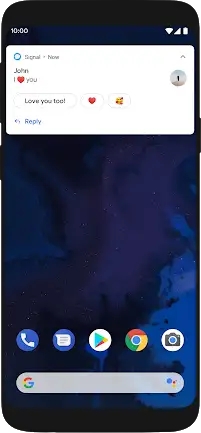
Additionally, it can also suggest actions. Which means it can open the appropriate app for things like an address, URL, or video straight from the messaging app without requiring you to copy and paste anything.
For example, when someone sends you a message with an address or a YouTube video, you can open and navigate the address URL in Google Maps or open the video in YouTube without having to copy and paste.
7. DARK MODE
At times, you just feel you could turn on a dark mode for your phone. But that wasn't possible until now, at least not an Android system-wide dark mode.
Of course, Google has been rolling out dark themes to all its system applications, including Google Calendar, Google Fit, YouTube, and more, but now, Google is simply making the dark mode feature available for your entire phone and it can easily be turned on or off via a Quick Settings toggle.
This is great for prolonging battery life especially for phones with OLED screens, such as higher-end smartphones, as only the pixels that are not black consume electricity.
8. THEMING OPTION
Beyond the dark mode, there are more options for customizations in Android 10.
In the Developer Options area of Settings, you can find a new Theming section where you can change the accent color of your phone. The default color is the pixel blue, but users have the option to change to any of the following hues:
- Black
- Green
- Purple
- Cinnamon
- Ocean
- Space
- Orchid
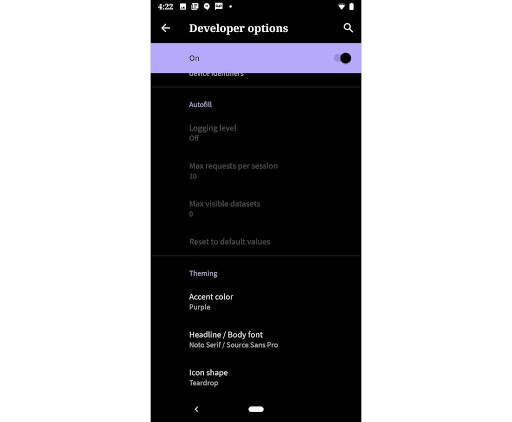
Combine the dark mode with the theming option, and you can turn your phone into an aesthetically pleasant piece of technology.
AND MORE!
There are a lot more features in Android 10, including new enterprise features such as the ability for corporate-owned devices to be provisioned with a work profile through zero-touch enrollment or QR code, ability to use different keyboards for your personal and work profiles, app timers for specific websites so you can balance your time on the web, support for direct audio streaming to hearing aid devices, and more.
What do you think of the new version of the Android OS? Is it a worthy update or not?
HOW TO GET ANDROID 10?
Android 10 is currently compatible with all eight Pixel phones that Google has released to date, including Pixel, Pixel XL, Pixel 2, Pixel 2 XL, Pixel 3, Pixel 3 XL, Pixel 3a, and Pixel 3a XL. So if you're using any of these devices, you can get your hands on the new OS by manual update if yours hasn't been automatically updated just yet.
As for other devices, you'd have to wait a little longer for your smartphone manufacturers to make it available to your device, and when that's going to happen totally depends on your phone maker.
By the way, you can check out some of our Android apps on Google Play store, including our Vintage Camera Filters for Pictures, Thumbnail Maker, Logo Maker, Grammar Checker, Plagiarism Checker, Spelling Checker, numerous recipe apps, and more.











