10 Tips Turn Your LinkedIn Profile Into a Lead-Generating Machine

If you've been online for a while, then you probably have seen some testimonials of people and companies who have used LinkedIn to generate numerous leads for their products and grow their businesses. In fact, LinkedIn is considered the most effective social media platform for generating B2B leads. Reports find that 80 percent of B2B leads generated on social media and 50 percent of B2B web traffic originating from social media come from LinkedIn.
But LinkedIn's resplendency is more than just the numbers. It goes all the way up to the quality of users. For one, 75 percent of all registered LinkedIn users have incomes of over $50,000, and 44 percent have incomes of over $75,000.Also, executives from all the Fortune 500 companies are on LinkedIn, and a recent survey of business executives found that 76 percent of them check their LinkedIn accounts on a daily basis.
This means that not only do you have a community of high-profile, high-quality leads, they are deeply engaged with the platform as well.Of course, LinkedIn has more than just top execs. It's official infographic (which is 90 million users less than the current 590+ million overall users base reported as at the end of 2018) gives you an idea of the populations of MBA graduates, influencers, key decision-makers, mass affluent, etc. Have a look:

Additionally, more than 30 million companies have LinkedIn profiles.
The question now becomes:
“How can I optimize my LinkedIn profile to take the most advantage of these impressive details?”
Well, that's why we've put together this guide. Ready to turn your LinkedIn profile into a reliable, always-on-duty lead generator?
START WITH A COMPELLING HEADLINE
Under your name on your profile is your headline. Your LinkedIn headline should be compelling enough to make potential clients want to check out your profile.
The default setting on the platform is to use your current job title as your headline. Letting LinkedIn choose your headline for you is not a good strategy. But by customizing your headline, you immediately distinguish yourself and give people a reason to view your profile. Just be sure to make your headline compelling.
Because your headline appears directly under your name, it is especially important as it is highly visible both in users feed and in search results. A good headline that is intended to generate leads should clearly state what you can do for your profile visitors.
Here's a great example:

You should be able to describe in concise terms what you do and who you help.
The headline is limited to 120 characters; so ensure that you carefully select your words and include the necessary keywords that your target prospects use in search. In other words, choose titles that are compelling with widely recognized search terms.
And while writing your headline, don't try to “impress” your target prospects with industry-specific jargon that might confuse them. Stick to simple, easy-to-understand words they'd easily recognize.

Also, while you might be a leading expert in your field, describing yourself as such might make you lose potential clients because you come off as cocky. Including your customer's success story is the best way to brag. For instance:
“I helped Company Inc. saved cost by 15% and increased productivity by 20%”
There's no greater testimonial than this. Your prospects will be drawn to you because you appear genuine about helping them solve their problems.
TURN HEADS WITH A PROFESSIONALLY ATTRACTIVE HEADSHOT
When someone views your LinkedIn profile, the first thing they see is your profile photo. And like it or not, your profile photo has a huge influence on how your profile visitors view your overall personality. Present a badly done image, and they'll think you're not serious about what you do.
LinkedIn is a professional platform and you might want to keep it professional and dress appropriately to make the right impression. You can only make one first impression, so you want to seize the moment and rock it.
Make the headshot nothing short of professional. You must not necessarily be smiling (although that can help) but the idea is to appear open, warm and approachable but still professional in a not-so-stiffy way. Prospects are coming to you with their problems for you to help solve them, you would want to look approachable and inspire a level of trust in them.
Here's a great example of a professional-looking LinkedIn headshot:

Studies find that including a profile image can result in 14 times more views than an account without any headshot. Additionally, profile photos help your old allies (like your former colleagues or high school friends) who may not remember your name identify you at a glance. See?
USE A STRATEGIC HEADER BANNER
The current LinkedIn design allows you to add a banner photo (the image that sits in the background of your profile photo). Not only should you add this banner, you need to make it strategic to be able to generate great leads.
Take advantage of your banner photo to brand your profile. You could upload a photo of you with your team, or of you speaking at a conference, or of the top end of your website. Whatever useful professional image that works for you! Whatever image you choose, ensure that it is consistent with your brand. And ensure that it is high-quality, NOT a poorly cropped, badly-resized image.
Here's an example:
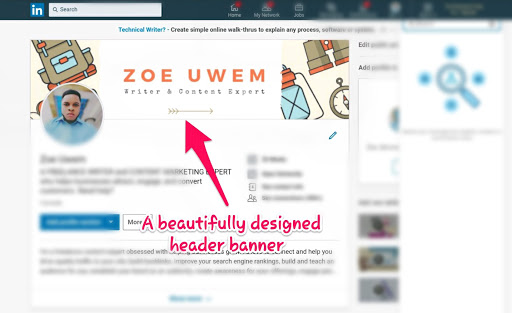
It's not rocket science to design a clean banner with a tool like Canva or you can hire someone on a freelance platform like Upwork or Fiverr at a small rate to produce a well-designed header for you. And remember, adding a banner is an opportunity to strategically include a call to action that can effectively convert leads.
GRAB LEADS BY THE COLLAR WITH YOUR SUMMARY
You know what LinkedIn is like? It's like a big, never-ending, virtual networking conference. To make the most of it, you have to be ready with the right answer to the traditional networking question "What do you do?" Your summary is the answer to that question.
But unfortunately, some LI users either do not bother to fill out the summary section on their profiles or simply throw in garbage to it. But guess what? You LinkedIn summary section is gold. It's your professional bio and an opportunity to make a real case for yourself, your skills, experiences, and the results you've been getting for clients.
Here's a great example of a well-written LinkedIn profile summary:

A good summary should be within three to five short paragraphs that go straight to the point. It should also contain the relevant keywords and also be persuasive enough to make your visitors want to connect with you. Also, your summary is the wrong place to make mistakes so avoid spelling and grammatical errors at all cost. We'll even recommend that you use a good grammar checker to spot mistakes that could put you in a bad light.
Apart from making your summary appealing to potential buyers, it should also be free of words that sound boastful like “pro”and “guru.” Describe yourself as someone who's interested in learning about people’s needs. And then, highlight how you're qualified to meet the needs.
You can also mention the honorary awards you've received, your degrees, online courses you've taken or taught, and your certification. You can even mention the A-list blogs you've been featured in through interviews, blog posts, mentions, etc.

All of these add to your credibility and makes your profile look attractive enough to generate high quality leads.
UTILIZE SPECIFIC KEYWORDS
Every single day on LinkedIn, people are constantly on the lookout for consultants, freelancers, and other experts to hire to solve problems in their businesses. Sorry to break it to you but there are thousands of professionals out there with your skillset looking for clients.
To really put your best feet forward, you have to embed specific keywords that are relevant to your industry throughout your LinkedIn profile. It makes you “findable” or more likely to appear in several search results. But most people don't do this, unfortunately.
You want to make sure you add the keywords in your summary, headline, experience description, title, and everywhere possible. This LinkedIn profile has relevant keywords placed at strategic angles:

But don't stuff the keywords in a spamming manner. When you stack up keywords “spammingly,” your profile will move up the rankings in LinkedIn and pop up but because you sound robotic people might not want to connect to that, and that defeats the aim.
GROW YOUR NETWORK
The larger your LinkedIn network, the more leads you are likely to generate. Why? Simply because you are connected to more people who might just turn out to be your clients.
Secondly, there's a magic that the “500+” connections grading brings. It instantly makes prospects think that you ‘gotta’ be some ‘happening’ guy around here. Nobody really wants to connect with someone who has just 82 connections.
If you invest two minutes or so each day clicking the "connect" button on LinkedIn, not only will you broaden your network, you will literally increase your chances of connecting with potential leads every day.

But try to raise the quality level of your LinkedIn network, not just the quantity. This means, if you're a data engineer looking to be hired by software companies, connect mostly with CEOs and execs of software companies… not with other data engineers.
The search feature on LinkedIn is especially great for filtering for exactly the best list of people you'd like to connect with. For instance, if you sell executive-level career consulting and your target location is Toronto, you can filter the search to show only CEOs in Toronto or even those in a particular industry. Take advantage of this tool every day.
You can also add a “Connect with me on LinkedIn” link in your email signature, website, and other social media accounts like Facebook and Instagram.
INPUT YOUR CONTACT DETAILS
There are situations when a prospect wants to contact you but because they're not a 1st connection, LinkedIn doesn't let them. They'll only be able to send you a message after they've become connected with you but you don't want to wait for that. You may never become connected. And even if they send you a customised connection request, it's usually somehow difficult to spot the message (LinkedIn really needs to work on this area).
But then, you don’t want to rely only on LinkedIn messenger to get messages from potential clients who are interested in working with you. And you don't want to make those prospects work extra hard by trying to find a way to contact you.
So, ensure that you include your contact details in the “Contact” section and even in the summary section and possibly within your headline. Your website and email address are especially useful!

Adding your contact details are so important otherwise you'll lose the leads that are supposed to contact you.
STAY SOCIAL AND ACTIVE
The key to success on LinkedIn is investing a little bit of time every other day, not three hours in just one day for the whole week and then nothing. Stay social and active. LinkedIn is a social network, remember! Make conscious effort to connect with new people by liking, sharing and commenting on interesting posts you see.
You also stand to gain a lot from starting a conversation with other professionals especially your potential clients.
Another important strategy is to post updates regularly. Spending 60 seconds every day to post a useful content to your LinkedIn network can totally change your game. Share a link to an article or a video that is relevant to your prospects and customers. Or use the "LinkedIn Pulse" feature to create full articles.

Ask questions. Your audience needs a reason to comment on your posts so you should give them one by asking highly engaging questions. You can share statistics, too. Nothing interests an audience like unique and relevant statistics. Look for a stat applicable to your business or share some statistics from recent customer surveys upon which you can build a conversation.
Lastly, do not forget to include a photo in your post as photos increase comments and engagements. Each time you post an update you get displayed on the feed of all the people with whom you are connected. But never sell when you post updates. Add value and share expertise instead.
JOIN GROUPS
LinkedIn allows you to connect with people who are in groups with you. Use this as a targeted way to add value to others, share insights, and most importantly connect with prospective customers.

The secret to successfully generating leads through LinkedIn groups is to targets groups where your prospects are. For example, if you're a freelance consultant whose ideal clients are small businesses who needs help with marketing and management advice, you should join groups made up of mainly small business CEOs as opposed to groups dominated by other freelance consultants.
IMPORT LEADS FROM LINKEDIN
LinkedIn allows you to import the email addresses of all your LinkedIn connections. This is great for cold calling or sending out relevant marketing emails. To import your LinkedIn connections, follow these steps:
-
Click the “Me” icon at the top of your LinkedIn homepage
-
Select “Settings & Privacy” from the dropdown
-
Click the “Privacy” tab at the top of the page
-
Under the How LinkedIn uses your data section, click Change next to “Download your data”
-
You'll be redirected to the Download your data page where you can select Connections.
You can also import the connections into Sales Navigator.
LinkedIn Sales Navigator is an advanced sales tool that allows sales teams, organizations, and individuals to build and nurture customer relationships on the network. It helps grow your list of potential leads and allows you to identify new opportunities.
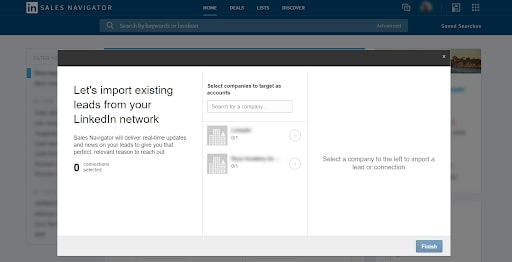
To import your LinkedIn connections into Sales Navigator, follow these steps:
-
Sign in to Sales Navigator
-
Hold the cursor over Lists, at the top of your homepage, and select Saved Leads from the dropdown that appears
-
Click Import Connections in the top right corner. This will open a window with a list of companies that your connections work at
-
Select the companies from which you wish to import connections or use the search bar to search for a specific company. Once you select a company, any connections that work there will appear on the right rail of the window.
-
Check the box next to their name to confirm your selection.
CONCLUSION
Your LinkedIn profile can be a super-effective lead generating machine but only if you optimize it and do the things that are necessary to bring you results. We've given you this action list to help you make appropriate touches to your profile where needed. Once all these are worked on, your results on LinkedIn will amaze you.
Join us on LinkedIn to stay updated with the latest trends in digital marketing and SEO practices.











