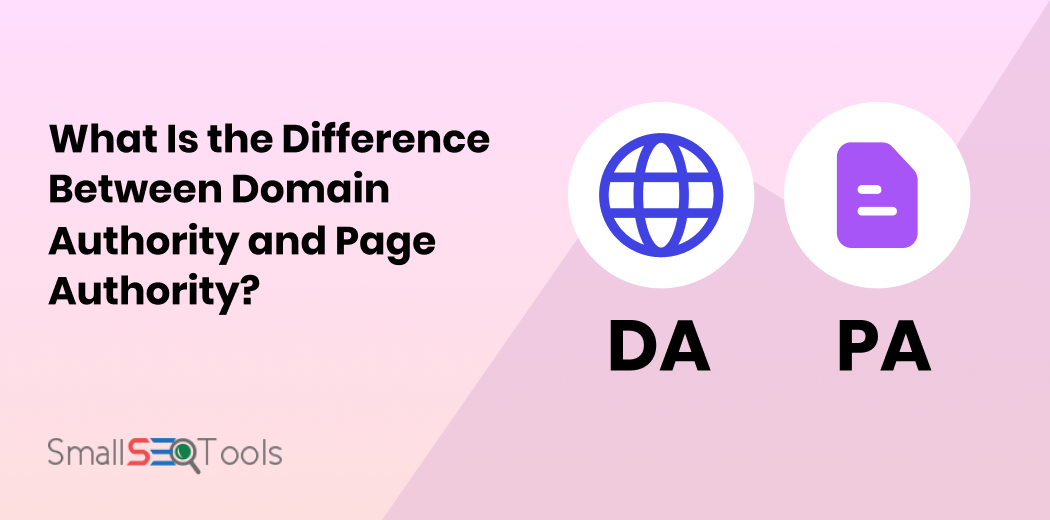How to Check the Loading Speed of your Website

Statistics and online studies are constantly showing us just how important loading speed is when promoting a successful website. However, despite most businesses understanding how crucial having a speedy website can be, it can sometimes be forgotten as companies focus furiously on generating traffic or creating more content.
According to a study published by the Aberdeen group, every extra second of delay associated with loading your website pages decreases customer satisfaction and increases the bounce rate of your webpage (Read more about: How Can Image Compressor Reduce Your Bounce Rate?) by 16%, conversion rates by 7%, and page views by 11%. Added together, this equals a huge impact on your webpage, and your brand. To ensure that you’re not falling behind the crowd, here are some tips on checking the load speed of your website.
Tools Provided by Google
Some of the best applications out there for analyzing your website speed are produced by the company you are most looking to impress. Google has a number of useful features for business owners to access when they want to improve the state of their business.
Google Page Speed Insights, for example, is one of the best places any company owner can start when evaluating the performance of his or her web pages. Not only is it ideal for checking out your web speed, but it will also analyze different factors throughout your website, without costing you a penny. All you need to do is type your URL and hit the' Analyze' button. Google will generate a report from both a desktop and mobile perspective to discover which aspects you need to fix, which parts you are doing right, and which factors could be improved.
A lot of companies throughout the world utilize Google Analytics as a regular part of managing their business. If you are already running Google Analytics and don’t want to track down another tool to assess your web speed, you can simply run a report from here. The analytics check is a bit more basic than some of the other checks you can find on the internet, but it can provide a good launching pad for you to start optimizing your website. To find the speed check, go into the “Behavior” section of Google Analytics, then select the “Page Timings” link.
Improving Your Load Time
Once you have established that you have issues with your web page loading time, the chances are you’ll want to find a way to fix them. Most of the time, you only need a handy plugin to compress certain areas of your website and provide an efficient content delivery network. Of course, the amount of work that you have ahead of you will depend on the extent of your issue and the problems that you have faced.