Boost Your SEO and Win Top 10 of SERP: The Ultimate Serpstat Review

Website owners face the challenge of improving their site performance on search engines every day. To get high rankings and drive traffic you need a deliberate SEO strategy. Having the set action plan will let you build a quality digital marketing campaign and get better results. However, marketing strategy creation requires comprehensive search analytics, including niche research, keyword monitoring, advertisement statistics, and more.
In the age of sophisticated technology, manually taking all these actions would be a waste of time. The market is full of tools suggesting website owners and marketers cope with their SEO tasks. Unfortunately, not all of them meet customers’ expectations. It takes efforts to find a quality SEO platform. In this review, I’ll save your time and tell you about Serpstat – the best tool for search analytics.

What is Serpstat?
Serpstat is an all-in-one SEO platform embracing all the online marketing tasks from keyword research to comprehensive technical SEO audit. With Serpstat, you can:
-
research your competitors’ keywords and top pages to discover their strengths and weaknesses;
-
analyze competitors’ backlink profiles to discover new link building opportunities;
-
collect SEO & PPC keywords, considering their search volume, keyword difficulty, CPC, etc.;
-
check your site performance in terms of technical optimization;
-
track your and competitors’ positions for your target keywords;
-
group semantically related keywords, create site’s SEO architecture, and more.
The information you’ll get with Serpstat will help you build an actionable SEO strategy and outrank your competitors. Apart from the standard set of features, Serpstat has the following competitive advantages:
-
There’s the biggest USA database, including 2.14 billion keywords (the data keeps updating, so watch the up-to-date figures here).
-
The tool is updated every two weeks, while the databases are updated daily.
-
Serpstat provides a Checklist – a to-do list for step-by-step SEO optimization. It helps experts monitor the process of project tasks being carried out. You can set tasks for your team (or for yourself) and control the whole SEO process.
-
Serpstat Academy is a set of lessons on how to take full advantage of operating the tool. In case any questions remained, Serpstat support team answers every user within a few minutes.
-
You don’t need significant expertise to use its API. Serpstat team developed several documents resembling the tool’s interface with built-in scripts. It means that everything you need to get the report is to enter your token and select the right API method.
You can start using it for free!
Serpstat features
In this section, you’ll see an overview of all the Serpstat’s tools and discover how you can benefit from using them. Then, there will be a detailed review of its most powerful feature – Keyword Research tool.
Checklist
-
Set SEO tasks with ready templates.
-
Manage your team.
-
Monitor projects.
-
Control your own effectiveness.
Website Analysis
Website Analysis includes Domain Analysis and URL Analysis sections. Due to this, it’s possible to analyze both the whole domain and the specific URL.
1. Domain Analysis
-
Discover your competitors ranking for similar keywords in organic and paid search.
-
Analyze your or competitors’ SEO and PPC keywords.
-
Set side-by-side websites’ comparison to identify common and unique semantics in organic as well as paid Google results.
-
Get the list of the websites’ top-performing pages.
-
Watch the tree view of the website – the site pages with the keywords these pages are ranking for.
-
Explore all the domain’s ads copies that pop up in Google SERP.
-
Compare metrics of up to 200 domains with Batch Analysis feature.
-
See and save the overall information in the domain from Google.

2. URL Analysis
-
Find out the keywords the specific page ranks for.
-
Identify the competing pages along with their number of Facebook shares.
-
Conduct a side-by-side comparison with one or two competitors’ pages to find common and unique keywords.
-
Discover missing keywords – the words for which your competitors are ranking in top-10, but you aren’t.

Keyword Research
This tool helps you select the right keywords to boost your SEO performance. It’s divided into four sections:
1. SEO Research
-
Collect all the search queries associated with the researched queries.
-
Sort the list of words by their keyword difficulty, search volume, potential traffic, etc.
-
Discover related keywords – search terms semantically connected to the queried keyword.
-
Find out search suggestions that usually pop up under the search bar when you start typing the query.
-
Review the pages driving significant traffic for the given keyword.
-
See the list of websites that rank in Google top-20 for the queries associated with your seed keyword.

2. PPC Research
-
Research the list of paid keywords top-100 domains bid on in ads.
-
View domains bidding on similar keywords.
-
Analyze ads examples for the queried keyword with the pages these ads are leading to.
3. Content Marketing
-
Get the list of all interrogative search suggestions containing the researched keyword.
-
Come up with content ideas, as Serpstat provides you with the questions asked by your target audience on Google.
4. SERP Analysis
-
Watch top-100 Google results in the organic and paid search for the queried keyword.
Backlink Analysis
-
Discover your domain’s Trust Rank score.
-
Explore your new & lost backlinks.
-
Find new link building opportunities analyzing your competitors’ link profiles.
-
Identify what domains and pages link to your website most of all.
-
Gather the pages sorted by the number of linked domains.
-
Compare your link profile with your competitors’ ones.
Rank Tracker
-
Track the history of all your positions for the tracked keywords.
-
See competitors’ positions for the tracked keywords not spending extra limits.
-
Get the lists of competitors’ with improved and declined positions.
-
Review the traffic distribution in the niche.
-
Find out which URLs are ranking for the tracked keywords.
![]()
Site Audit
-
Identify high, middle, or low priority technical issues on your site.
-
Get the tips to how you could improve your site performance.
-
Analyze your loading speed both on the desktop and mobile versions of your site.
-
Discover the ways of speeding up a desktop and mobile versions.
Keyword Clustering
-
Group the keywords based on their semantic similarity.
-
Collect the right words for specific pages.
-
Create a site’s SEO structure.
-
Exclude keywords that are in no way related to the topics of clustered keywords.
Text Analytics
-
Get the recommendations on how to improve your On-page SEO.
-
Optimize your Title, H1, and Body for the clustered keywords.
-
Discover what keywords you’d better add to your page.
See whether your keywords are relevant to the topic based on the analysis of top-15 search results.
Serpstat in action: How to drive traffic and win top-10 SERP
The main goal for people starting using SEO tools is improving their sites’ search engine rankings. With Serpstat, this goal becomes achievable. Its Keyword Research tool helps you select the right keywords for your entire website or specific pages to boost SEO performance. In the following paragraphs, I’ll demonstrate you how to optimize your page for the most effective keywords.
1. Keyword Selection
To begin with, enter the keyword best describing your subject into the tool’s search field. Don’t forget to choose the database.

From the Overview dashboard, go to SEO Research > Keyword Selection. This report will show you all the keywords associated with the queried word. The first thing you should pay attention to is the Keyword Difficulty score. It lets you understand how difficult it’ll be to get to the first page of the SERP for that keyword. For instance, not to waste your time trying to outran niche giants, you’d better select the keywords with 10 to 41 score. To make it easier, apply ‘Keywords difficulty’ filter. As you’re optimizing one page, select 5-10 keywords and add them to Google Spreadsheets.

2. Related Keywords
Your next step should be collecting LSI keywords. These are the words you should add to your content to help search engines identify the page’s subject and rank it for the highly relevant queries. LSI keywords are semantically related to your keyword. So, using them, you won’t over spam your page content. Filter them by the specific criteria, if necessary (e.g. you can select only those containing featured snippets, as well). Choose five more phrases with the highest level of Connection Strength to add them to your list.

3. Keyword Clustering & Text Analytics
This step will help you understand how to implement the collected keywords for the maximum advantage. Go to the Tools section and open Keyword Clustering and Text Analytics.
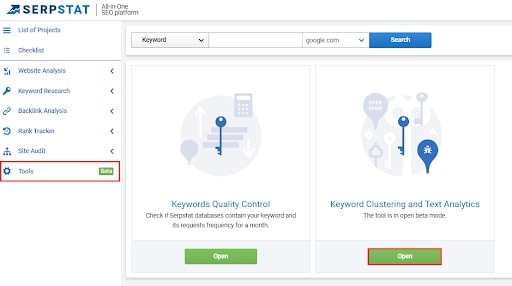
On the displayed dashboard, click on Create a project. Now, configure the project settings:
-
Enter the project name.
-
Add a list of keywords you’ve selected.
-
Choose a search engine and region.
-
Set Weak+Soft type of clustering.
When the report is ready, start text analytics for the resulted cluster.

Click on See the results, to get the recommendations on how you can distribute your keywords around your website.

* If you collect keywords for several pages and want to get more homogenous clusters, you can always change the type of clustering in the settings. It takes a few minutes and doesn’t charge extra limits.
Final thoughts
Are you looking for a tool that will help you cope with search analytics in several clicks? Do you want to manage your SEO tasks and organize your team? Are you dreaming about outranking your competitors? In this case, Serpstat is right for you. Optimize your SEO and PPC efforts, analyze your niche, and measure your results in one place. Got interested? Request demo to discover even more advantages you can take with Serpstat.












