How to Advertise on Your Blog Without Killing User Experience

Advertising is a popular blog monetization strategy and has been proven time and time again to have the capacity to generate livable income for website owners. However, some people have an ingrained aversion towards placing ads on a blog. They think that ads on a blog can sometimes piss off readers, make the blog look ugly, and stuff like that. Of course, often times, a site can start to look over-cluttered with ads and when that happens, not only does the blog design suffer but the user experience can greatly be affected, too. Every website owner strives to make their website look amazing. By standard, a well-designed website must be easily navigable, contain zero clutter, and allow visitors to use it without unnecessary interruptions. How can you place ads on your blog to return an income, but still achieve this sort of clean design? Well, if you apply the strategy we are about to show you in this guide, you'll be able to display ads on your blog but without sacrificing your site's design, pissing off visitors, or killing the user experience.
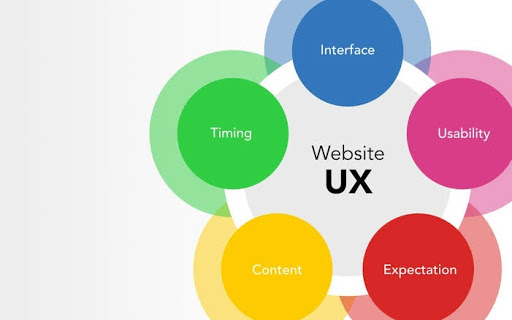
DISPLAYING ADS WITHOUT HURTING USER EXPERIENCE
Without mincing words, the first step towards clutter-free ad placement is contextualization.
Let's quickly explain it: Advertising on a blog can really be assuaging (extremely less distracting), provided that it is useful to the audience. The question is, how do you make it assuaging? It's simply by making the ads relevant and agreeable to the blog content through contextualization. Put differently, if you want to monetize your website or blog using ads but without turning off readers, then you need to make your ads blend in and play nicely together with the context of your content. This is called contextual advertising!
WHAT IS CONTEXTUAL ADVERTISING?
Contextual advertising refers to an advertising technique in which the ads that are displayed match the digital content of the webpage. It's an online advertising model in which the ad closely fits in with the subject matter of the page and displays in an unobtrusive manner.

How contextual advertising works is that the ad algorithm scans the content of a webpage and selects ads from its database based on keywords and other metadata found within the content of the page. The resulting ad is more relevant and targeted, agreeing with the context of the host webpage and being useful to the reader.
WHY CHOOSE CONTEXTUAL ADS OVER NON-CONTEXTUAL ADS?
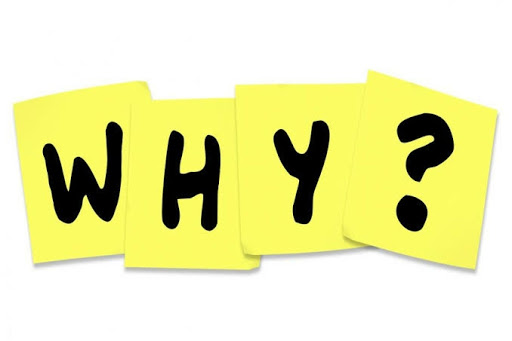
With relevance and usefulness being key, contextual advertising is all about delivering the right message at the right time, personalized to the viewer. It turns out that tying ads to context results in users clicking through the ads at a much higher rate than you get with non-contextual ads.
This happens because you are providing relevant product information to visitors who are already engaged with the content of your site and are interested in the niche the advertiser is targeting (great for advertisers). With this, it becomes easy to generate passive income from your blog’s traffic, as all it takes is inserting a script code into strategic locations on your blog and let the code make you money. Contextual ads offer you an opportunity to be authentic with your ads, to deliver messages at the moment, and get into your audience’s heads while making money blogging.

Contextual advertising is also of great benefits to the users because they'll be able to easily find what they might be looking for. When a user finds and visits your blog, especially through search engines, chances are that they are looking for a product that's related to your site's content. The smart thing to do at that time? Show them relevant products!
HOW TO ADD CONTEXTUAL ADS TO YOUR BLOG
To display contextual ads on your blog, you will need to sign up with a contextual advertising platform. There are several of such platforms online but the likely top players include Google AdSense and the Yahoo! Bing contextual advertising program powered by Media.net.Google AdSense automatically delivers ads that are targeted to your overall content or audience. It does this in several ways including contextual, placement, personal, and language targeting.AdSense’s contextual targeting considers such factors as general keyword analysis (not based on specific web pages but on the overall site content), word frequency, font size, and the overall link structure of your website in order to determine what a webpage is about and precisely match ads to each page.
Note: While creating content to display on contextual ads, you cannot afford to compromise its quality by adding average images. Therefore, we recommend you to search for similar images with an online search by image utility. This tool helps you discover photos in different sizes and resolutions by retrieving results from popular image search engines, including Google and Bing.

On the other hand, the Yahoo! Bing Network/Media.net's algorithm learns the best keywords for your blog audience based on the clicks and uses that to display only relevant, contextual ads. Whether it's the Yahoo! Bing Network/Media.net contextual advertising program, Google AdSense or any other program that you want to use, it's important that you choose a program that best suits your blog’s overall objective.
TIPS FOR DISPLAYING ADS ON YOUR BLOG WITHOUT OBSTRUCTION
Here are some tips for displaying ads on your blog without turning off readers, sabotaging your site's user experience, or cluttering your design.
-
Use responsive ads: For the sake of mobile compatibility, some ad networks now offer responsive ads. Responsive ads ensure that the ad size adapts to the screen size of the device used by the visitor.
-
Choose the proper ad size: Still on the issue of ad size, it's advisable for you to choose the right ad size for the space you're placing it in. If the ad is too large or too small for space, it disrupts the visual flow of the whole page.
-
Don't be overly aggressive with above-the-fold ads: Some ad programs require their publishers to place ads above the fold of the website to adhere to their terms and conditions. Usually, this means placing the ad within the first 1000px of the top of the page. This can limit your blog design in some ways, but you can find ways to incorporate the ad to work with your blog design instead of against it.
-
Don’t let the ad overpower your content: You created your blog primarily to share great content with your readers. Don't let ads take the reader's attention away from your content. For example, instead of placing an ad at the beginning of your content, try placing it at the end.

-
Separate ads with different colors or blocks: If you're able to create standalone sections for your blog ads, it'll help separate them from the rest of your blog content, resulting in a less cluttered layout.
-
Avoid letting ads interrupt your content: Incorporating pop-up ads in your blog can often interfere with user flow, sometimes resulting in bad user experience. Better use of pop-up is trying something like a pop-up display of an offer asking visitors to join your email list.
-
Don't group the ads: Grouping your ads and displaying them all in one section gives the impression that your blog was created to display ads. Instead, split up the ads throughout your content or sidebar to make them look as though they are part of the overall design.

BOTTOM LINE:
For third-party ads to co-exist with your content and blog design without causing any user experience issues, the ads need to make sense within the context of the page they are being placed on. They should agree with the elements on your blog — content, layout, design, etc. — and should be well-placed without obstructing the blog flow. Blogs that grow the fastest are those with every element perfectly in tune with one another. The ideas we've shared in this guide should be able to get you there. And if you need help with well-built tools to optimize your blog, our 100% free, premium quality set of blogging tools are all you need.











